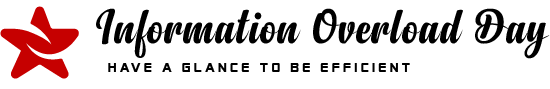In today’s digital age, TikTok has become one of the most popular social media platforms, offering a space for users to create and consume short-form video content. From viral dance challenges to comedic skhes, educational content, and inspiring personal stories, TikTok has transformed the way people engage with media. However, while TikTok provides endless entertainment and inspiration, it also comes with certain limitations. One of the most notable restrictions is the inability to easily download videos for offline viewing or to preserve them for future reference. Thankfully, there are simple and effective ways to download TikTok videos, allowing users to preserve their favorite clips, whether they are creative gems, funny moments, or personal highlights. In this article, we will explore the steps and considerations involved in downloading TikTok videos while maintaining respect for the platform’s creators and their intellectual property.
Why Download TikTok Videos?
There are several reasons why users may want to download TikTok videos. Some may want to keep a personal collection of their favorite clips, whether for sentimental value or to revisit content that resonates with them. Others may want to share TikTok videos with friends and family who are not on the platform, or they may wish to repost videos on other platforms, such as Instagram or YouTube, where they can gain more visibility. For content creators, downloading their own TikTok videos is a way to preserve their work in case it gets removed from the platform or if they want to repurpose it for future projects. Furthermore, saving videos for offline viewing is essential for those who want to access TikTok content without worrying about internet connectivity. While TikTok does allow users to download videos directly from the platform, there are certain limitations. Some videos may have download restrictions set by the creator, meaning users cannot save them to their devices. In such cases, other methods need to be employed to preserve the content.
How to Download TikTok Videos: A Step-by-Step Guide
- Using TikTok’s Built-in Download Feature
The simplest way to download a TikTok video is to use the built-in download option available within the app. This method works for videos where the creator has enabled downloads. Here’s how to download a TikTok video using the platform’s native feature:
– Step 1: Open the TikTok app on your device.
– Step 2: Find the video you want to download by scrolling through your feed or searching for it using hashtags, usernames, or keywords.
– Step 3: Once you have the video you want to save, tap on the Share icon an arrow pointing to the right located on the right side of the video.
– Step 4: In the options that appear, select the Save Video button. The video will be downloaded to your phone’s gallery or camera roll.
– Step 5: You can now view the video offline or share it with others.
This method is the easiest way to download a TikTok video, but it does have limitations. If the creator has disabled the download feature, you will not see the Save Video option, and you will need to explore alternative methods.
- Using Third-Party Websites
For videos that cannot be downloaded directly from TikTok, third-party websites can provide an easy solution. These websites allow users to download TikTok videos without a watermark or with the watermark, depending on their preference. Here’s how to use one of these websites:
– Step 1: Open TikTok and find the video you want to download.
– Step 2: Tap the Share icon, then select Copy Link to copy the URL of the video.
– Step 3: Open a browser and search for a TikTok video downloader website. Popular options include SaveTok, Downloader, and Musically Down.
– Step 4: Once on the website, paste the copied link into the input field and click the Download button.
– Step 5: Choose whether you want the video with or without a watermark if available and click on the appropriate option. The video will be downloaded to your device.
While using a third-party website is effective, users should be cautious and make sure they are using a reputable site. Some downloaders may contain ads or potentially harmful software. Additionally, it is important to note that these sites may be subject to changes or restrictions over time.
- Using Screen Recording
If other methods do not work, screen recording is another option for downloading TikTok videos. This technique allows users to record their screen while the video plays, effectively capturing the content. Here’s how to use screen recording on various devices:
On iOS:
– Step 1: Open the Settings app, go to Control Center, and ensure that Screen Recording is included in your list of controls.
– Step 2: Open TikTok and find the video you want to record.
– Step 3: Swipe down from the top right of the screen to access the Control Center, and tap the Screen Recording button a circle within a circle.
– Step 4: The recording will start after a brief countdown. Play the TikTok video, and when it is finished, stop the recording by tapping the red status bar at the top of your screen and selecting Stop.
– Step 5: The video will be saved to your Photos app, where you can view, edit, and share it as needed.
On Android:
– Step 1: Open the Settings app and check if your device has a built-in screen recording feature. Many newer Android devices include this option.
– Step 2: Open TikTok and find the video you want to record.
– Step 3: Swipe down from the top of the screen to access the Quick Settings menu and tap the Screen Recorder icon.
– Step 4: Once the recording starts, play the video, and stop the recording when it is finished.
– Step 5: The video will be saved to your gallery.
Although screen recording is a useful method, it may not offer the same video quality as downloading the video directly. Additionally, users must be careful not to violate any copyright or intellectual property laws when using this method.
- Using Mobile Apps
There are also mobile apps designed specifically with Snaptik video downloading. These apps function similarly to third-party websites but provide more features and an easier user interface. Some popular apps include Video Downloader for TikTok available on both iOS and Android and TikMate. These apps allow users to paste the video URL and download it directly to their device. While mobile apps can simplify the process, it is important to check app reviews and ratings before downloading to ensure they are safe and reliable.
Ethical Considerations When Downloading TikTok Videos
While downloading TikTok videos can be convenient and helpful, it is crucial to consider the ethical implications of doing so. Content creators on TikTok spend significant time and effort producing videos that they share with their audience. Therefore, downloading and sharing their content without permission can be seen as disrespectful and may violate copyright laws.
To avoid these issues:
– Respect creators’ preferences: If a creator has disabled the download option for their videos, respect their choice and do not attempt to download the video using third-party websites or apps.
– Ask for permission: If you want to use a video for a specific purpose, such as sharing it on another platform or using it in a project, it is a good practice to ask the creator for permission.
– Give credit: If you do share a downloaded video, always give proper credit to the creator by tagging them or including their username.
By following these guidelines, users can enjoy TikTok content responsibly while supporting the platform’s vibrant community of creators.